2. DKCTF does, but most do not. They just stupidly mirror for absolutely no reason. If you are using a different controller, you can hold the home button, and turn off the screen manually. The Upad will remain on, though.
3. Nope.
4. You can change the power off setting in the sys settings.
5. Don't know. Never tried.
5. Silly distraction that shows what others are playing and talking about. I usually flip the screens so I can see my games on the tv.
Thanks for that. I checked out the power settings and does not seem to have an option. Fortunately I have my entire gaming room on a kill switch.

aspro said:Thanks for that. I checked out the power settings and does not seem to have an option. Fortunately I have my entire gaming room on a kill switch.
Oh, I remember now! I put a piece of electrical tape over that stupid white light. 
The white light is just a disc light to show when you have a disc in. When the light is red the system is off. I would go into power settings and tweak the download settings as it will hapilly download things and install them for you when you are asleep, an orange light turns on then.
The Miiverse thing you need to flip the pad display (icon in upper right corner of gamepad). Then you can move about and see chatter about what people think about said games and clickthrough to their Miiverse discussion about said game.

Just another little fun ability of the Wii U that most people forget about is that it can be used to wirelessly stream video from your PC/laptop through your browser. You need to set up a PlayOn account or a similar service. It's pretty simple to set up, and I used it this afternoon to watch Game of Thrones and Napoleon Dynamite.
robio said:Just another little fun ability of the Wii U that most people forget about is that it can be used to wirelessly stream video from your PC/laptop through your browser. You need to set up a PlayOn account or a similar service. It's pretty simple to set up, and I used it this afternoon to watch Game of Thrones and Napoleon Dynamite.
Sansa has been tainted. ![]()
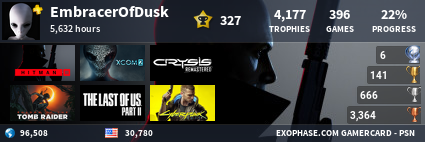
Ravenprose said:
2. DKCTF does, but most do not. They just stupidly mirror for absolutely no reason. If you are using a different controller, you can hold the home button, and turn off the screen manually. The Upad will remain on, though.
That is the default function of the Wii U Gamepad. You have to actually write code to get the Gamepad to stop mirroring what is on the TV.
edgecrusher said:Sansa has been tainted.
Yeah I saw last week's episode too. 
I have a question. How much better is the Classic Controller Pro than the original Wii classic controller? (yes the one that stupidly needs to be corded to the wiimote in order to work.)
Is it 50 euros better? I haven't been able to justify such an expence for a controller before but given as I have been playing MK8 so much a part of me keeps wishing I had that pro controller
bugsonglass said:I have a question. How much better is the Classic Controller Pro than the original Wii classic controller? (yes the one that stupidly needs to be corded to the wiimote in order to work.)
Is it 50 euros better? I haven't been able to justify such an expence for a controller before but given as I have been playing MK8 so much a part of me keeps wishing I had that pro controller
I think it is suppose to be good do you like the feeling of the Xbox 360 controller?
The Wii U pro controller is similar to it and it has an 80 hour battery life.
Nintyfan17 said:I think it is suppose to be good do you like the feeling of the Xbox 360 controller?
The Wii U pro controller is similar to it and it has an 80 hour battery life.
I love the feel and the heft of the 360 controller. Ergonomically I like it second best of all time after the gamecube/wavebird.
gamingeek said:I wouldn't bother unless you need one for multiplayer.
Nah, it is very seldom that I get anyone here who is interested in playing Mario Kart with me sadly.






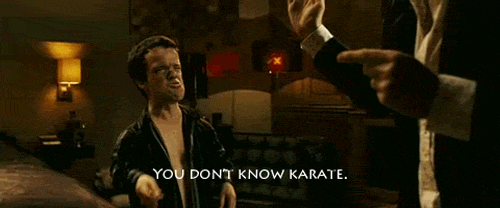
Some questions.