There is a way to do it so you can link to the actual story. Just re-click the healdline Leo (i think).

Kotaku has a new format where everything LOOKS like the front page, but the story is actually in a larger window on the left hand side. Are you sure you are reading it correctly?

The whole Gawker family of sites recently had a redesign that made its pages load via JavaScript (more specifically AJAX), just like we do here. The problem with this is that the URL doesn't change when you click a link that loads the page via AJAX, or you'd be sent to a different page and have to reload everything. But because of this, if people just copy the URL, then it's going to link to the root of the URL and not the AJAX loaded content.
In order to allow linking, the URL can change without reloading the page by appending a hash tag - # - to the end of the URL. A hash-bang - #! - is commonly used to indicate dynamically loaded content. Designed properly, you can detect if this is the case in JavaScript, and load the content upon page load.
The problem is, the developers apparently suck, and it fails. At least, in some browsers and some OS or whatever. It doesn't work for me on Linux with Opera or Firefox. I would have said something before, but I just assumed it was an Opera-only issue.
But there's a workaround
Just remove the hashbang. The only reason it's there is that the URL can't change to the direct link if it's going to be loaded via AJAX. Remove the hashband and it goes directly to the page you want. This also works here, if you were wondering. While this site actually will load the content if you link to the hashbanged URL, remove it and you can go directly to the page without loading the main page first.
On a side note, I don't know why they made their main link URLs the hashbang URLs (hover over a link and you see it). That's just moronic, because that means the site is completely broken without JavaScript enabled because if someone copies the link, it'll be the dynamic one which is probably less preferable (apparently on the no JavaScript thing, it falls back. I guess it dynamically changes the URLs onload with JavaScript which is just weird). on inspection, I was on the Canadian site, which apparently has the old design. The new design doesn't work at all without JavaScript.
So if you just want the old version, you could go to ca.kotaku.com

---
Tell me to get back to rewriting this site so it's not horrible on mobilehttp://kotaku.com/#!5778838/the-dark-knight-too-triumphant - broken
http://kotaku.com/5778838/the-dark-knight-too-triumphant - working
EDIT: WTF now it's working. Whatever, still demonstrates the point.
---
Tell me to get back to rewriting this site so it's not horrible on mobileHowever, on the new site which I can now get to, it seems to be rather horrendously designed. If you don't have JavaScript enabled, even if you go to the direct story link it doesn't display anything because it redirects you to the hashbang link. What kind of monstrously idiotic meeting from which this arose, I don't know.
---
Tell me to get back to rewriting this site so it's not horrible on mobileThe Kotaku re-design has been uniformly rejected from what I have heard. So finally their design matches their content.

Yodariquo said:For example
http://kotaku.com/#!5778838/the-dark-knight-too-triumphant - broken
http://kotaku.com/5778838/the-dark-knight-too-triumphant - working
EDIT: WTF now it's working. Whatever, still demonstrates the point.
Errr... they both work fine for me. I don't get it.
phantom_leo said:
Errr... they both work fine for me. I don't get it.
Kotaku has regional subdomains it will direct you to, so if you get sent to one of those, it screws up.
http://ca.kotaku.com/#!5778838/the-dark-knight-too-triumphant
http://uk.kotaku.com/#!5778838/the-dark-knight-too-triumphant
---
Tell me to get back to rewriting this site so it's not horrible on mobileSo... the stories I posted are working for everyone... or they are not?
---
Tell me to get back to rewriting this site so it's not horrible on mobile




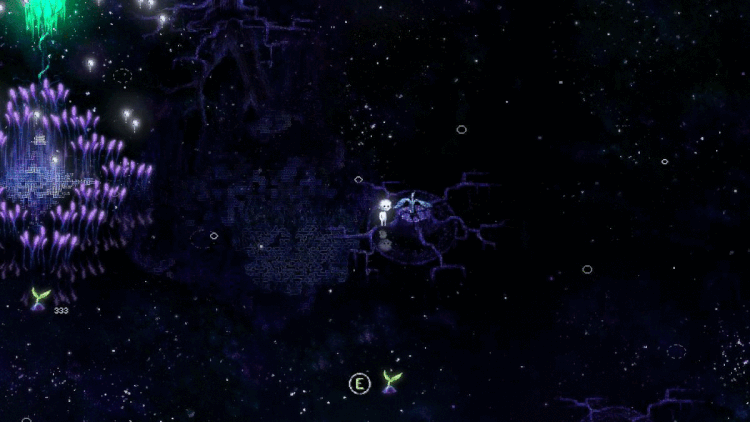
I just want to make this thread as a public service annoucement. All links to Kotaku stories always link to their front page, if a day has gone by your story is nowhere to be seen. As of now linking to kotaku is as useful as just linking to any major sites main page.
If you can figure out how to link to an actual story please do so if not dont bother posting news from there.