Arcade Keyboard
As a lifelong gamer, I can honnestly say I don't have a clue what any if those buttons would do.
SupremeAC said:As a lifelong gamer, I can honnestly say I don't have a clue what any if those buttons would do.
The left side buttons are stick replacement directional buttons; the right side is your action buttons. There's extra buttons in odd locations to accommodate for various games and/or hand placement preferences. It's weird but seems to work well for some people.
I’ve been interested in trying out a hit box for my fighting games. May get around to getting one someday.
That controller just fills me with loads and loads of anxiety. I would like a WiiMote please.
I did some research and found I like the Mixbox (WASD + arcade buttons) better than the Hitbox This would be more my speed.

Log in or Register for free to comment




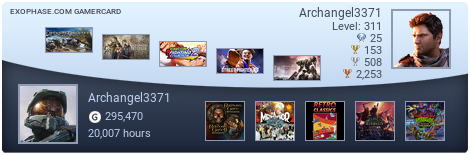



My MS. Pacman scores are improving with fewer missed turns.
Playing Qbert with my 8bitdo arcade stick has always been an exercise in frustration but no issues at all on keyboard. Same with Donkey Kong, Popeye, and several Atari 2600/7800 games I tried too.
This may become my primary control method for these types of games. The only downside is my hands became tired more quickly than ususual, but with more practice that shouldn't be a problem long term.
Now I'm starting to understand the appeal of those button-only arcade fight sticks have become popular over the last couple years.