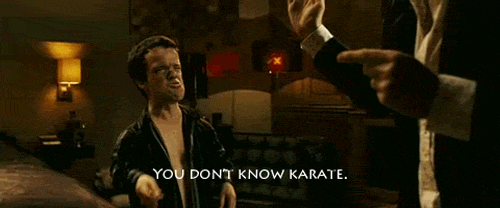For backup, you can boot into a Live CD to grab files without having to deal with the infection.
---
Tell me to get back to rewriting this site so it's not horrible on mobileThanks Raven. Malwarebytes found something that the others weren't able to. That's a good start.
Yoda, I'm trying to avoid doiing that but I know it's inevitable. Part of the problem with that is for some reason the laptop won't read my external. Probably just a fault USB cord, but weird all the same given the timing.
robio said:Thanks Raven. Malwarebytes found something that the others weren't able to. That's a good start.
Yoda, I'm trying to avoid doiing that but I know it's inevitable. Part of the problem with that is for some reason the laptop won't read my external. Probably just a fault USB cord, but weird all the same given the timing.
Are you trying to backup while in Windows? If so, I wouldn't rely on it not letting you read as a reliable prognosis, nor would I advise that be the way you do it in the first place.
---
Tell me to get back to rewriting this site so it's not horrible on mobileYodariquo said:robio said:Thanks Raven. Malwarebytes found something that the others weren't able to. That's a good start.
Yoda, I'm trying to avoid doiing that but I know it's inevitable. Part of the problem with that is for some reason the laptop won't read my external. Probably just a fault USB cord, but weird all the same given the timing.
Are you trying to backup while in Windows? If so, I wouldn't rely on it not letting you read as a reliable prognosis, nor would I advise that be the way you do it in the first place.
At the moment I'm not trying to back-up anything. That was just an observation of when I plugged in my external drive.
Ravenprose said:I use Microsoft Security Essentials and Malwarebytes' Anti-Malware. They're both free, and have worked well for me.
This is what I'm on as well.

I use Mozilla with the no-script plug-in and don't enable javascript, images or anything else on sites I don't trust.
I've been living this way since the internet was around and have not had any trouble.
For other users I've always endorsed Trend Micro's products. They've only failed me twice.

I have two positions on antivirus as a preventative measure.
1. If you need antivirus, it's already too late. Antivirus has a sub-50% success rate at best, and if it's catching anything, that means something's gone catastrophically wrong already. At that point, there's a much bigger problem at hand that will get you eventually.
2. Antivirus is a trojan. The traditional reason for not wanting a virus is that it slows down your computer and makes everything screwed up and frustrating (though modern malware is a bigger threat as it wants to steal personal and financial information). Antivirus does just that. I'm also in the never got a virus camp, and if I did suddenly, it would still be worth it for all the time saved by not running it before.
The only antivirus that I've seen that was not a horrendous demon hellspawn is Microsoft Security Essentials.
Though that's not really applicable to a recovery effort, so it's a bit off-topic.
---
Tell me to get back to rewriting this site so it's not horrible on mobileI also have a anti-virus protection but barely use it, but Ad Aware now has anti-virus, so that suffices.
But like Yoda said, there's no guarantees. I try my best to avoid any website that looks suspicious or dangerous and if I do get a virus or spyware, I usually force install everything just to make sure everything is wiped clean.
------------------------------------------------------------------------------------------------------------------
Now Playing: Golden Sun Dark Dawn, God of War Ghost of Sparta, and DKC Returns
If your OS is pre-Vista, a system restore would be the way to go if you've been carelessly surfing. Or at least go to Trend Micro and use their free House-Call scan to see what it turns up.

aspro said:MS Security Essentials is the way to go if you have Vista or W7. It's free - so why not? It certainly doesn't hurt.
If your OS is pre-Vista, a system restore would be the way to go if you've been carelessly surfing. Or at least go to Trend Micro and use their free House-Call scan to see what it turns up.
Security Essentials is available for XP.
Oh, and I should mention Microsoft's Malicious Software Removal Tool that's on every Windows machine. You can run a scan by going to Start->Run then entering "mrt" and hitting enter.
---
Tell me to get back to rewriting this site so it's not horrible on mobileJust downloaded it and scanned my rig. Came out clean!

I'm glad this thread was made!
Yodariquo said:Oh, and I should mention Microsoft's Malicious Software Removal Tool that's on every Windows machine. You can run a scan by going to Start->Run then entering "mrt" and hitting enter.
Didn't know that! Thanks.
------------------------------------------------------------------------------------------------------------------
Now Playing: Golden Sun Dark Dawn, God of War Ghost of Sparta, and DKC Returns
ASK_Story said:Call me a dunce but I really didn't know that MS had a free Security Essentials Anti-Virus!
MS doesn't seem to be doing much in letting people know about it. I only know about it because of Download.com had a positive review of it, and Yoda mentioned it shortly after it was released, which is why I started using it.