Opera 10 BETA
"inline spell-checking" i recently started using Kubuntu and noticed that this feature was working already on ths site? Am I nuts?

In terms of Opera, 10 introduced it. If you were using an earlier version in Kubuntu, potentially that distro included that as a feature at the OS level. Unless I'm crazy and either completely ignored it before or it's turned off by default in 9.6 and I completely misread the official Opera release for listing new features.
Edited: Tue, 16 Jun 2009 02:49:13
---
Tell me to get back to rewriting this site so it's not horrible on mobileI tihnk i might try the beta. I've been having a couple of troubles with Opera.
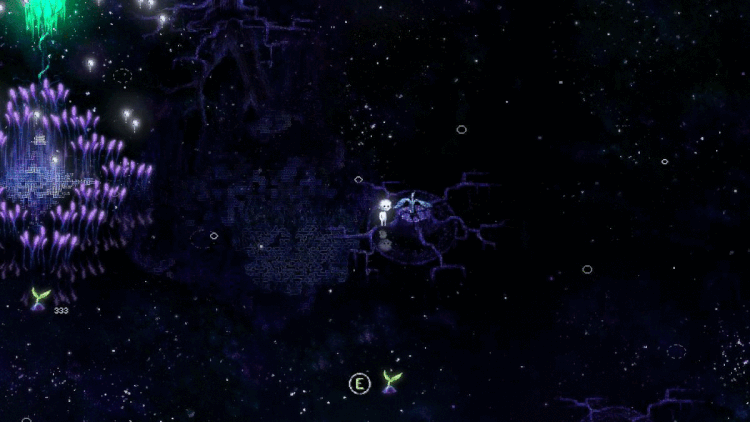
Opera is so much better than IE.
If only my net security program worked on it.

Log in or Register for free to comment
Recently Spotted:
robio (8m)







As with all more recent browsers, it has improved JavaScript performance, though still not on the level that the webkit browsers and Firefox are pushing in their upcoming releases, but still maintains its responsiveness quite well. If you had tried the Alpha version of Opera 10, don't worry, all those issues have been resolved. Much more stable, much more snappy, much more functional.
A new feature touted for the browser is Opera Turbo, which uses a caching proxy to speed up webpage downloads for faster browsing on slower connections. So long as the proxy increases your browsing speed more than going through a proxy slows it, it's a net gain, and benchmarks on slow connections are showing significant benefit.
Perhaps a feature long overdue, Opera 10 supports inline spell-checking, so your posts on The VG Press will show highlighting of spelling errors and typos before you post.
As a user of Opera's mail client myself, it's also nice to see they've added rich text support as well, so you can have font styling, images etc. in your e-mails instead of plaintext. Oddly, however, the mail client had always displayed rich text e-mails, you just couldn't send them.
A big update I'm sure many will use is that Opera now supports a wider selection of how many items you can have on your speeddial, offering 2x2, 3x3, 4x3, 4x4, 5x4 and 5x5 options. After that you may as well just use bookmarks anyway.
On the technical side, there are nice progressions as well. Opera 10 passes the Acid3 test with 100/100 (though the smooth rendering is arguable whether it meets that criterion). SSL v2 has also been completely removed, which is a good thing as it's simply no longer reliable enough to be presented as a secure connection.
Also, the Dragonfly web developer tool--Opera's response to Firebug--is actually now very usable, as opposed to the sluggish and ugly rendition seen in the Alpha release. It's a complete package and significantly improves Opera's position as a browser for development. Up to this point, my primary browser for web development has been Firefox.
It's not all good news, though, as there are some rough spots. First off is the Opera tab thumbnails which work as using persistent thumbnails along with your tabs, which completely doesn't work in the Linux build. Second, despite touting improved HTML5 support, it still lacks <video> tag functionality, which is a huge bullet point for me, that if not resolved before the final release, may have me jumping to Firefox when it has an official release of version 3.5. Lastly, support for the Windows skin that just takes the design from the OS has been removed, at least from the Linux build. That was my primary skin, so I've jumped to the closes equivalent, the Opera Legacy skin.
Overall nothing mind-blowing here. It's just simple progression in the right direction. Quicker and more robust, there'll be no reason not to upgrade come the official release, and from my use, the BETA has been pretty stable as is.
---
Tell me to get back to rewriting this site so it's not horrible on mobile