When you put it together did you move to Windows 7? Or was that already the OS you were using?
As a test I would DL an Ubuntu OS that runs off a flash drive, change your bios to boot USB or disc first and see if it is doing the same thing. That will let you know if it is because of the OS. If it is the OS, then shell out for a solid state as your boot drive, keeping your existing one as a slave.

Thank you. Yes I made a fresh installation of windows 7 after putting the PC together. I hadn't used it before as the previous PC was running XP and the laptop is Vista unfortunately.
I guess it may be worth getting the SSD as i've already spent a good bit. It will be good to have the other one just for storage so I won't need to bother too much with partitions.
There may be a problem still with W7 and your mother board. Did you run the diagnostic to check for compatibility?
How do you like (or not) W7?

Yes, I don't think I would need more than 40GB for OS and applications. I think that will cost about 100-110 euro (about 150 AUD) but it seems worth it.
So far I have been enjoying W7 a great deal. It seems very fast and efficient like XP but with some of the nice features of Vista. Haven't had any compatibility issues yet. While it doesn't feel like the significant upgrade that XP was (which for me was the first good windows since 98SE, I hated both Millennium and 2000 with a passion) but it's also not a mis-step like I think Vista was.
110 Eu is a good price, that is, comparable to US prices.

---
Tell me to get back to rewriting this site so it's not horrible on mobile---
Tell me to get back to rewriting this site so it's not horrible on mobileHere's exactly what the screen says:
CLIENT MAC ADDR:00 1C C0 F6 94 71 GUID: 6BA95670 89FB 11DE B5D8 001CC0C81E6F
PXE-E53: No boot filename received
PXE-M0F: Exiting Intel Boot Agent
No bootable device __ Insert boot disk and press any key
If I press any key it repeats the last couple of lines, until I press the reset button at which point it loads windows normally from the HDD
---
Tell me to get back to rewriting this site so it's not horrible on mobileYodariquo said:PXE? Disable network boot, as in don't even make it a boot option.
I bet that's it. But then he has no excuse to get an SSD.

aspro said:Yodariquo said:PXE? Disable network boot, as in don't even make it a boot option.I bet that's it. But then he has no excuse to get an SSD.
No, that was no dice. I disabled it in the BIOS but the problem persists, except the message has now been reduced to just: "No bootable device. Insert boot disk and press any key", nothing else before it.
I have bought an SSD and i'm waiting for a mounting kit from ebay to be able to secure it in a 3.5' bay.
In the meantime I'm trying to check if I have the latest bios for the motherboard or whether I need to update it
bugsonglass said:
aspro said:
Yodariquo said:PXE? Disable network boot, as in don't even make it a boot option.I bet that's it. But then he has no excuse to get an SSD.
No, that was no dice. I disabled it in the BIOS but the problem persists, except the message has now been reduced to just: "No bootable device. Insert boot disk and press any key", nothing else before it.
Not to sound like I'm doubling back, but that's the outcome I was expecting; it's just better to get superfluous error messages out of the way.
At this point, I suspect it's either a connection issue or you've gotten a dud-harddrive. You could try asking at SuperUser but I guess if you've got a new drive on order, you may well just wait for that.
And yes, an SSD is a solid-state drive. The harddrives used for the past 20 or so years have been mechanical harddrives that store data using a needle and spinning platters. The advantages of solid state quality drives can have higher I/O rates, and no moving parts means they're less susceptible to failure (at least through physical damage, anyway).
On the downside, usage wears the drive performance down over time, and they're currently more expensive for less space. They're at the point now, though, that it's a common recommendation to get an SSD for the OS, and a mechanical drive for data.
---
Tell me to get back to rewriting this site so it's not horrible on mobileI bought the SSD which has rectified the issue somewhat but not solved it completely. the computer will now boot normally from the solid state drive which runs windows 7 but when i first boot it is not able to recognise the other HDD which is now purely for storage. choosing "restart" takes care of this (or entering BIOS setup at startup and just exiting without changing anything also seems to work).
i've decided it's an issue with the 1.5 TB HDD. that it's just too slow or just not very good. i'm glad i got the solid state drive though. it's much better having the OP run on that rather than having to mess about with partitions etc
bugsonglass said:I bought the SSD which has rectified the issue somewhat but not solved it completely. the computer will now boot normally from the solid state drive which runs windows 7 but when i first boot it is not able to recognise the other HDD which is now purely for storage. choosing "restart" takes care of this (or entering BIOS setup at startup and just exiting without changing anything also seems to work).
i've decided it's an issue with the 1.5 TB HDD. that it's just too slow or just not very good. i'm glad i got the solid state drive though. it's much better having the OP run on that rather than having to mess about with partitions etc
It sounds like a problem with the drive doesn't it... It worked fine before Windows 7. I'd research compatibility issues.




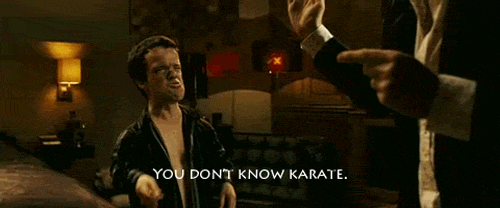


This is more of a hardware issue but I am sure you will still be very helpful.
About two weeks ago my desktop PC (self-assembled about 5 years ago) died an untimely death (a simple restart got it into an infinite loop of trying to boot up then getting a system failure (blue screen of death) and starting over, and over, and over ... Anyway it was most probably a hard-disk issue but I didn't even care to fix it because there were already some issues with the PC and it was all the excuse I needed to build a new one.
So just a few days ago I got the component parts and put it all together. It works fine for the most part. The system communicates and is able to use all the components and there seem to be no compatibility issues ... once the PC is running. The problem is that it can't always boot up from the hard-disk when I first press the power button. It boots up normally from the hard-disk after I do a warm reset though. But I don't want to have to do that every time though. I'm pretty sure (though I can't be 100%) that the issue here is that the motherboard tries to boot up before the hard-disk is ready for it. So I went into BIOS settings and added a boot delay (30 seconds which is the maximum allowed). This has somewhat rectified the issue in that on most instances after I shut down and then power up it will manage to do it normally. But it still gives me trouble some time (usually when I first switch it on in the morning).
Do you guys have any ideas that might help? I thought of maybe buying a solid state drive but those are very expensive still (at least here it costs more than one hundred euros for even the 30GB ones) and I worry about the problem persisting even after getting one of those.
If it will help my main parts are as follows:
___
Listen to Wu-Tang and watch Kung-Fu