Nothing.
Yep, nothing.
Usually the data I have isn't worth backing up so I just trash the computer. I have a few important documents I have shifted onto SD card. I was contemplating getting an external hard drive, a 250gb one with USB2, but its £50 and I'm cheap.

Now photo's go to the cloud, all the docs are in the cloud and MP3's are stored on multiple local drives.

This reminds me, is there a free way to password lock an external USB HDD? I've been creating RAR files with encrypted file names and a 12 character password, but that's a very slow and tedious process to do on a regular basis.
Ravenprose said:I have my OS on two system restore DVDs, and an external 500GB HDD for backing up all of my personal data. I have all of my stuff organized in different folders, so whenever I make a change to a folder, I backup that folder onto my external HDD, usually within a couple days or immediately depending on how much stuff has changed.
This reminds me, is there a free way to password lock an external USB HDD? I've been creating RAR files with encrypted file names and a 12 character password, but that's a very slow and tedious process to do on a regular basis.
The way to go about personal computer and data security is a solution such as TrueCrypt or BitLocker for whole-drive, on-the-fly encryption.
---
Tell me to get back to rewriting this site so it's not horrible on mobileaspro said:I had a NAS - 1 TB, 4 drives in a RAID. yeah. Then I plugged it into a 240Volt outlet (it was from 110 V USA) smoke ensued. Called the manufacturer, they said "tough".
Now photo's go to the cloud, all the docs are in the cloud and MP3's are stored on multiple local drives.
When I built my computer, I originally intended to do a RAID configuration (though just the 2 drives still) but couldn't work out a solution I was happy with, mainly due to dual-booting.
---
Tell me to get back to rewriting this site so it's not horrible on mobileYodariquo said:aspro said:I had a NAS - 1 TB, 4 drives in a RAID. yeah. Then I plugged it into a 240Volt outlet (it was from 110 V USA) smoke ensued. Called the manufacturer, they said "tough".
Now photo's go to the cloud, all the docs are in the cloud and MP3's are stored on multiple local drives.When I built my computer, I originally intended to do a RAID configuration (though just the 2 drives still) but couldn't work out a solution I was happy with, mainly due to dual-booting.
RAID is the way to go for back-ups in a single user environment. It hardly ever happens, but when the day comes and you just switch out a dead drive it's a great feeling.

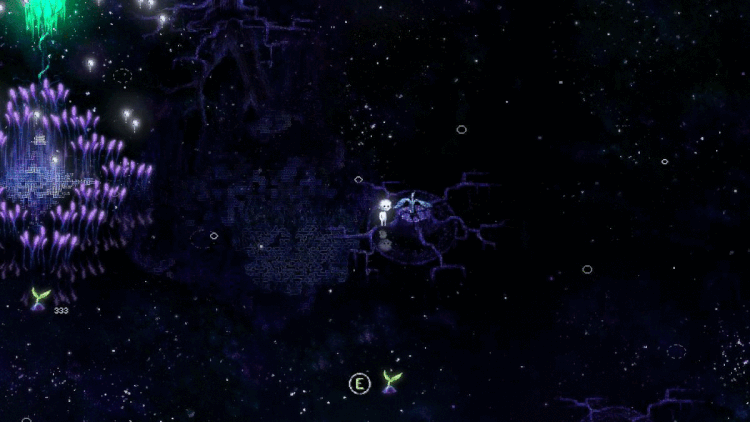
Yodariquo said:Ravenprose said:I have my OS on two system restore DVDs, and an external 500GB HDD for backing up all of my personal data. I have all of my stuff organized in different folders, so whenever I make a change to a folder, I backup that folder onto my external HDD, usually within a couple days or immediately depending on how much stuff has changed.
This reminds me, is there a free way to password lock an external USB HDD? I've been creating RAR files with encrypted file names and a 12 character password, but that's a very slow and tedious process to do on a regular basis.The way to go about personal computer and data security is a solution such as TrueCrypt or BitLocker for whole-drive, on-the-fly encryption.
Thanks! I'll check those out.
Yodariquo said:Ravenprose said:I have my OS on two system restore DVDs, and an external 500GB HDD for backing up all of my personal data. I have all of my stuff organized in different folders, so whenever I make a change to a folder, I backup that folder onto my external HDD, usually within a couple days or immediately depending on how much stuff has changed.
This reminds me, is there a free way to password lock an external USB HDD? I've been creating RAR files with encrypted file names and a 12 character password, but that's a very slow and tedious process to do on a regular basis.The way to go about personal computer and data security is a solution such as TrueCrypt or BitLocker for whole-drive, on-the-fly encryption.
Does it work for password protecting SDcards?
Also I need to transfer some data from one computer to another directly. I'm guessing I need to use my ethernet cable, but I'm a little rusty. I use, IIRC an FTP program to do this?
Do I need FTP software installed on both PCs? Is there any idiot proof free software I can use to do this? Can someone talk me through the basic process?

But anyway, FTP is an option, and would only have to be installed on the server you're receiving files from.
The best way, though, would be to set up shared folders. Here's a walkthrough for what you'll need to do that.
http://support.microsoft.com/kb/304040
---
Tell me to get back to rewriting this site so it's not horrible on mobileYodariquo said:If you had a lot of data to transfer, honestly I'd likely just physically take the harddrive from one computer and attach it to the other for the transfer.
But anyway, FTP is an option, and would only have to be installed on the server you're receiving files from.
The best way, though, would be to set up shared folders. Here's a walkthrough for what you'll need to do that.
http://support.microsoft.com/kb/304040
It's two laptops.







So I then wonder what people themselves are doing for backing things up? Primarily myself, I'm using a direct approach. I have 2 x 1TB drives, manually cloning to the second drive periodically using the dd command. I should automate this but haven't yet.
Everyone else? DVDs? RAID? Hope nothing goes wrong?
---
Tell me to get back to rewriting this site so it's not horrible on mobile