Forum > Non-Gaming Discussion > Windows explorer has stopped working, keeps cutting out in XP
Windows explorer has stopped working, keeps cutting out in XP
You're awfully light on details. When and doing what? What do you have running?
Start->Run msconfig
Deselect most or all of the startup programs. Then to services and deselect most or all of any non-Microsoft services.
Start->Run msconfig
Deselect most or all of the startup programs. Then to services and deselect most or all of any non-Microsoft services.
---
Tell me to get back to rewriting this site so it's not horrible on mobileI felt like being a jerk and posting a pic of the ipad, but GG would probably send his creatures of the deep after me.

---
Tell me to get back to rewriting this site so it's not horrible on mobileYodariquo said:You're awfully light on details. When and doing what? What do you have running?
Start->Run msconfig
Deselect most or all of the startup programs. Then to services and deselect most or all of any non-Microsoft services.
There are no details. 
You can be running nothing but windows explorer and it will just cut out and say it needs to close and not tell you why.

Log in or Register for free to comment
Recently Spotted:
*crickets*







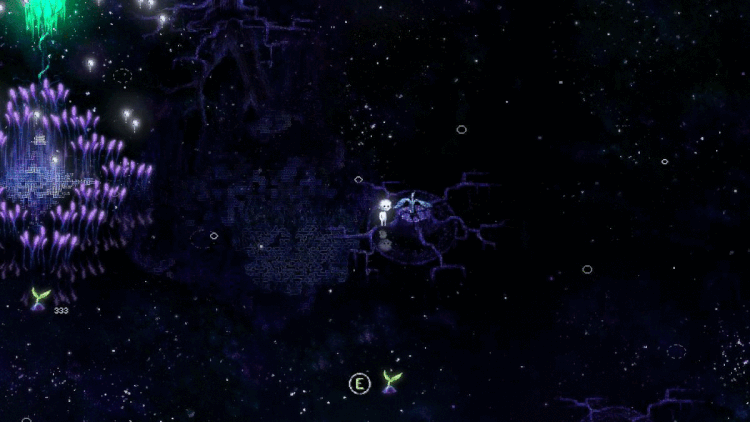

 Needs to have a spit button.
Needs to have a spit button.
I get Windows explorer needs to close please tell Microsoft about the problem. I send the error report and get nuthin' back.
It's started to affect other programs, for instance if I want to open a file in something, when the mini-explorer window opens, the program can suddenly disappear entirely with no warning, or closing. Just zip, disappears in an instant.
Any ideas?