Windows 7 on my Laptop; Vista on my home computer.
I like Windows 7 but I'm not a fan of Vista.
Windows 7. It's not as bad as Vista, but it's not as good as XP or 98, either.
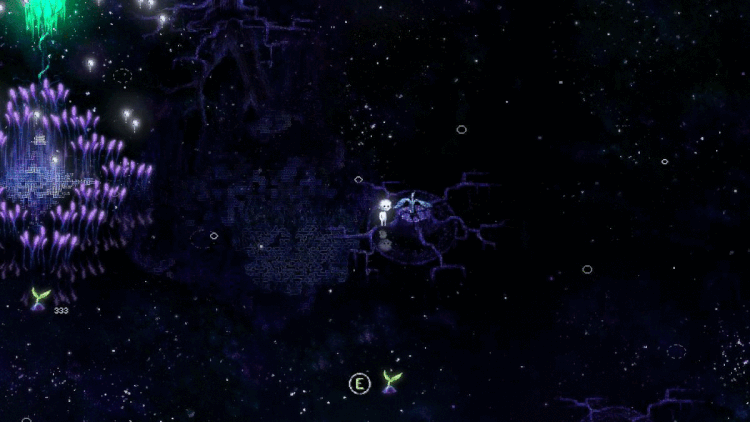

Windows 7. I like it well enough, it gives me no trouble and I'm clinging to it because W8 game performance seems to be horrid.
Windows 7 I still don't like the layout of some things - the Control Panel is awful. Even in the classic style it organizes alphabetically left-to-right instead of top-to-bottom, and there are random name changes to some things, like Add/Remove Programs is now Programs and Features. The one thing I love and wish every OS had is Move But Not Replace for files of the same name.
---
Tell me to get back to rewriting this site so it's not horrible on mobileMy laptop is wiggy so I'm going back to an old ass windows XP computer and I find it funny how not much has changed between XP and 7. Sure everything looks prettier and performance is probably better but baseline things haven't changed all that much in what I see as an end user. Same menus, tiling, icons etc. Everything still works okay. I think if it wasn't for gaming or intensive business use most people wouldn't need all this extra tech.

Here is my review of Windows 8.
To tell you where I am coming from I have a career of experiece in the IT and software development sector, though I am now retired. I don't jump onthe newest thing, I'm frugle, but at the same time don't think twice of dropping lots of money on things I care about. To that end, I've used a PC from 2001 running XP until last month. It got the job done and still worked, it deserved my loyalty.
I now have a current spec PC, slightly forward leaning, running 64-bit Windows 8.
I am not a Windows apologist, but I am sympathetic to what they have to accomplish given the scale of their operation and customer base. In other words, I cut them a hell of a lot of slack. I listen to a podcast called Windows Weekly, so I am fairly well informed, and interedted in, as to what is going on at Microsoft.
My first impressions of the "Metro" aspects of Windows were favorable. And why wouldn't they be? Every cutting edge website and application in the world has copied the "Windows 8/ Metro" navigation system. It is attractive, simple and logical. Unfortunately all those big square shortcuts link to dumbed-down versions of their Windows counter parts. Many of which don't sync. They are big and easy to navigate, and if my only computer device was a tablet, I'd appreciate them. But I'm at home, interacting with a keyboard. I don't need any governing devices or Fisher-Price simplicity.
For example, there is an Outloook ap in the Metro interface. After you open it once, it disappears. If you re-install it you will find it lacks many of the features outlook.com or even Microsoft's Android Outlook application has made essential.
Even more intrusivley, the Metro interface interferes with regualr Windows usage. If you open a single MP3 file it will start in the metro interface. No problem, not what I wanted but okay. If I then right click on a second adio file and add it to the queue, it will instead start playing that file -- at the same time as the file that is currently playing.
The Ebay and google Talk apps (for example) are attractive, but again they lack the detail of their Windows counterpart. Which underscores the entire problem of Windows 8 -- you are getting two operating systems for the price of one. One that is suitable for the desktop, the other which is not, and they constanly fight like 8 year old sibblings as to who should have control over the remote.
There are many, many more baffling thing about Windows 8 (like how to shut it down other than by hitting CTRL-ALT-DEL) which ultimately lead me to do something I never thought I would do, namely, download a third-party application that turns the Windows 8 interface into the more familiar Windows 7 GUI.
Beyond these problems, Windows 8 runs extremely smooth, with no hesitations, shut-downs, or glitches, which is a remarkable feat given the size of the OS. It's worth an upgrade, so long as you give the new interface a shot and then decide for yourself if the Metro interface is suitable for a traditional PC experience. At the very least I admire Microsoft for knowing theat the end is nigh, and trying to embrace change.


gamingeek said:Windows 8 is built for touch screens, hybrids, tablets or touch screen laptops.
Don't forget it's for every new computer sold AND built by anyone other than youself. like it or not it's here to stay. Totally agree aspro, it's smooth, but has it's issues after a day using it, I did indeed download classicshell. Which gives it start menu and easier to navigate guides.I still miss using my XP box and still have it hooked up, but leave it off mostly to save power and noise.

_Bear said:Don't forget it's for every new computer sold AND built by anyone other than youself. like it or not it's here to stay. Totally agree aspro, it's smooth, but has it's issues after a day using it, I did indeed download classicshell. Which gives it start menu and easier to navigate guides.I still miss using my XP box and still have it hooked up, but leave it off mostly to save power and noise.
Lots of places give you a choice between 7 and 8.
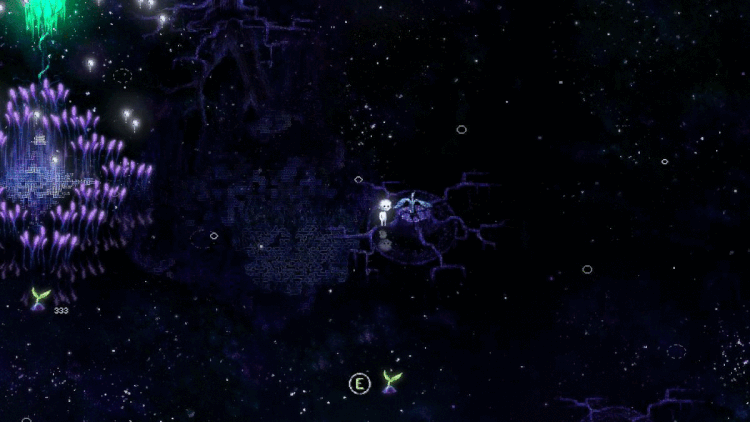
gamingeek said:I heard there was a desktop mode that made it more like windows 7?
Yep, freeware called Classic Shell makes everything normal again, it works great.

aspro said:If I then right click on a second adio file and add it to the queue, it will instead start playing that file -- at the same time as the file that is currently playing.
 now that's an intuitive interface.
now that's an intuitive interface.
---
Tell me to get back to rewriting this site so it's not horrible on mobileLooks like the Blue update will fix windows 8 (without having to install third party software).
http://venturebeat.com/2013/04/16/windows-8-1-boot-to-desktop/
After using W8 for a month, I can tell you the RT (metro) stuff is a complete wank and nothing but an obtrusive waste of time. I installed classic shell, and now it's a faster, cleaner version of W7.

Didn't realise you had RT, maybe that's why the apps were dumbed down? That is the light mode, you can get PCs with full W8 which is what I got. It has a desktop mode which is exactly like W7 in every way except for the all important start menu. To shut it down you swipe from the right edge of the screen, hit settings then power, shutdown.
I'm going to try that classic shell thing.
Agree with you on the two OS thing. Sometimes it's so fiddly with the tiles that you just want to flip back to the desktop mode which windows has always used. I feel like I know how to use my windows 7 pc 90% of the features. With 8 I feel like I know about 20% of what it's doing, or what I'm supossed to be doing. 

Classic Shell Fixes all. You won't have to worry about RT at all after that.

W8 back up wtf is going on? They don't give me repair or w8 recovery discs, they hide W7 backup tools. Their recovery program just recovers files, what happens when w8 crashes and needs to be repaired? Even if you do manage to find the old back up function by searching for back up or filehistory then looking at the bottom left of the screen the created system image still wont work unless you create a w8 repair disc on an external drive, only now you need to find the product key and go through all sorts of cockamamy bullshit.








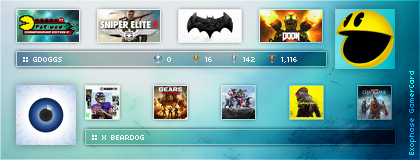
And do you like it, hate it, are ambivrlent?