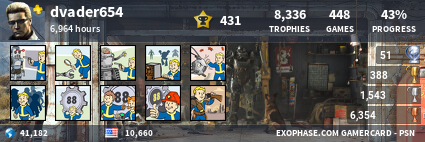---
Tell me to get back to rewriting this site so it's not horrible on mobileAfter submitting a story and having it successfully post, the news dialog boxes no longer "clear out" or reset.
Previously the fields would empty once a story had been posted.

---
Tell me to get back to rewriting this site so it's not horrible on mobile): I'll move on, just give me 20,000 points as compensation for the mental harm of not being able to post 4 news stories


aspro said:"Duplicate story of Rare urges core gamers to try Kinect"
): I'll move on, just give me 20,000 points as compensation for the mental harm of not being able to post 4 news stories
That story was posted by Gamingeek on Friday 
---
Tell me to get back to rewriting this site so it's not horrible on mobileYodariquo said:aspro said:"Duplicate story of Rare urges core gamers to try Kinect"
): I'll move on, just give me 20,000 points as compensation for the mental harm of not being able to post 4 news storiesThat story was posted by Gamingeek on Friday
Boo! Hiss!

Yodariquo said:aspro said:"Duplicate story of Rare urges core gamers to try Kinect"
): I'll move on, just give me 20,000 points as compensation for the mental harm of not being able to post 4 news storiesThat story was posted by Gamingeek on Friday
You can tell what stories are posted by who?
Anyway as a rough run down, on IE8 the site is working a bit slow.
1. Scrolling has a small delay that can make viewing pages very jerky.
2. I can't seem to use the browsers back button to go back to a previous VGpress page I was looking at.
3. Now all text looks bold so easily telling at a glance what threads have new comments or not is harder.
4. Even typing is slower as there is a delay between typing and the letters coming out.
5. You know what you hit submit or change pages? There is that opaqe black overloay and three small boxes? You can only see this box when the browser is at the very top of the page. So a lot of the time it seems like the site has just frozen.
6. A lot of the time when you try to submit something the site actually does freeze.
7. Where is that silence Iga button alread? 
8. Great job with the updates Yoda, I noticed how you made it so we could see what page were were last on in the threads! 

---
Tell me to get back to rewriting this site so it's not horrible on mobileSteelAttack said:Why are you still using IE? Bad GG. Bad.
I got similar problem with Opera, for instance it wouldn't log me in under opera.
Yodariquo said:GG, first, clear your cache. Second, you've got some non-site related problems going on there. I don't have control over your scrolling or typing speeds, and if the submissions aren't going through sometimes, your connection's likely periodically dropping out. So clear your cache/adjust your cache settings and get back to me.
My connection is rock solid here, 10mbps. Also every other site works okay.
Also, I just clicked to read a comment from the home page, the latest comments section - and it took me to that damned lost NES Zelda thread.
I've upped my power option to full power on the laptop and the site works better now in regards to scrolling at least. Why is that? Every other site was okay on it. Is the site more hardware intensive than before? I remember gamespot kept adding features up to the point where it was a pain in the ass to use. I prefer a simpler site that works in a reliable way.
Also, the site froze when I posted that metroid statue post in GGweekly.

Yodariquo said:The irony is using that button to get to this post
Anyway, don't assume anything, bug reports are always helpful.
I wanted to edit my post to clarify and I used the button to get here, as I was about to edit I was like "wait a minute, it just worked!"
Yeah the forward and back buttons on the browser don't work with this site anymore.
So I start off on GGweekly. Then I hit forum, then non-gaming, then into a thread. I click BACK to go back to the forum, instead it takes me back to GGweekly. So then I hit FORWARD to go back to the thread, instead it takkes me to the home page.

Embedding youtube videos doesn't seem to work.
Deleting posts doesn't seem to be working.
Sorry Yo, for all the complaining.

The only weird thing I have noticed is:
On Mac at least (I don't know if it's true for PC's or not) I can hit the Command + Up or Down Keys to scroll quickly to the top or bottom of a page. For some reason, after the update, scrolling upwards is fine, but scrolling quickly to the BOTTOM of a page doesn't work.
gamingeek said:Embedding youtube videos doesn't seem to work.
Deleting posts doesn't seem to be working.
Sorry Yo, for all the complaining.
Embedding works for me. Firefox
phantom_leo said:I am not experiencing any of these things; everything seems to be smooth as butter for me.
The only weird thing I have noticed is:
On Mac at least (I don't know if it's true for PC's or not) I can hit the Command + Up or Down Keys to scroll quickly to the top or bottom of a page. For some reason, after the update, scrolling upwards is fine, but scrolling quickly to the BOTTOM of a page doesn't work.
What's even weirder is, on the Home Page, it works fine. Every other page, not at all. Not a totally big deal. It's just a tiny bit tedious to have to manually scroll all the way down in a forum topic to see the last comment on an almost full page.
Webpage error details
User Agent: Mozilla/4.0 (compatible; MSIE 7.0; Windows NT 6.1; Trident/4.0; SLCC2; .NET CLR 2.0.50727; .NET CLR 3.5.30729; .NET CLR 3.0.30729; Media Center PC 6.0; OfficeLiveConnector.1.3; OfficeLivePatch.0.0; FDM)
Timestamp: Sun, 29 Aug 2010 18:46:19 UTC
Message: 'jQuery' is undefined
Line: 11
Char: 1
Code: 0
URI: http://thevgpress.com/js/jquery.address.min.js
Message: Object expected
Line: 241
Char: 1
Code: 0
URI: http://thevgpress.com/js/main.js
Message: Object expected
Line: 897
Char: 2
Code: 0
URI: http://thevgpress.com/cache/user_4_forumtopic.php?id=1430&type=forum

In this thread, the comment that wouldn't delete, I tried to edit. When I hit submit it created a new post, which is blank too. Instead of editing the existing one.