Forum > Gaming Discussion > MClassic: a $100 HDMI stick that can make Switch/PS4/360 etc 2K resolution and older consoles 1080p
MClassic: a $100 HDMI stick that can make Switch/PS4/360 etc 2K resolution and older consoles 1080p
next
>>
So, whilst there is no question that the device works - check the YouTube comparison videos; what you have to understand is that from what I've seen, the results vary wildly on a case by case basis.
With games, some look sharp and great, others look unimpressive and disappointing.
Now something I find a touch disingenuous is that the Mclassic comparison videos on the official YouTube channel, they say to put the Nintendo switch at 720p so the Mclassic works with the raw data. And then the comparison videos are showing switch at 720p vs 1440p aka 2k.
So the difference can look impressive, you can see the same difference without mclassic with switch set to 720p vs 1080p on your TV. It's a huge difference.
So if you compare switch without mclassic at 1080p vs with mclassic the difference isn't always that big and some games have only marginal improvements.
However they are correct, in some cases setting your Bluray player to 480p for a dvd does look better than your Bluray player set at 1080p with mclassic then enhancing the picture.
With games, some look sharp and great, others look unimpressive and disappointing.
Now something I find a touch disingenuous is that the Mclassic comparison videos on the official YouTube channel, they say to put the Nintendo switch at 720p so the Mclassic works with the raw data. And then the comparison videos are showing switch at 720p vs 1440p aka 2k.
So the difference can look impressive, you can see the same difference without mclassic with switch set to 720p vs 1080p on your TV. It's a huge difference.
So if you compare switch without mclassic at 1080p vs with mclassic the difference isn't always that big and some games have only marginal improvements.
However they are correct, in some cases setting your Bluray player to 480p for a dvd does look better than your Bluray player set at 1080p with mclassic then enhancing the picture.

GAMES TESTED - at the moment I only have tried Wii and Switch games. Will add more once I get more adapters or older systems hooked up
Also I have only tried Wii games on a 720p TV so far, will retest on the 1080p set later
Breaking this down into the following categories:
GREAT - Big improvement, we're talking a night and day difference. Crisper image quality sometimes transformational
GOOD, BUT...
I added this category as I've been testing Wii games today and there are a lot of games that fit into this category. Where the picture is improved, it is HD but there's still image quality issues in certain aspects. You should note that the games in the Marginal category can look better than GOOD, BUT...
As usually its modern games at higher resolutions anyway
MARGINAL - 15 to 20% better, some improvement, mostly the same but smoother edges, less jaggies. And usually with a bit more vibrant glowing effect
NADA - No or hardly any improvement. Disappointing, no change
GREAT
Xenoblade 2 tested on a 4Ktv
Metroid Prime 3 on a 1080p
Indiana Jones and the Staff of Kings at 720p
No More Heroes 2 at 720p
Dead Space extraction 1080p
Endless Ocean 1 & 2 at 720p
Rabbids Go Home at 720p
Call of Duty Modern Warfare 1080p
Medal of Honor Heroes 2 at 1080p
Bully 1080p
Sonic Colours 1080p
GOOD, BUT
Final Fantasy Crystal Chronicles at 1080p; cleaner, sharper but shimmering remains
Goldeneye 007 at 1080p crisper but imperfect image quality, some ringing artifacts and strangely, scan lines that look like you're playing on a CRT
Metroid Other M at 1080p, clean character models and cutscenes, but zoomed out normal gameplay has jaggies and shimmering
House of the Dead Overkill at 1080p everything is sharper and cleaner, then the grain filter makes it look messier
MARGINAL
Mario Odyssey on a 4ktv
BOTW on a 4ktv
Animal Crossing on a 4ktv
Sam and Max Switch 4ktv
Mario Galaxy 2 at 720p
NADA:
Any pixel art or 2D game. When I say 2D I mean ALL 2D artwork, not side scrolling 3D games.
Silent Hill Shattered Memories 1080p, grain filter makes picture noisy. You can turn the tvs sharpness to 0, but then the image is softer. Zoomed in items look clearer
No More Heroes 1 at 720p
The Raven Remastered at 1080p
Also I have only tried Wii games on a 720p TV so far, will retest on the 1080p set later
Breaking this down into the following categories:
GREAT - Big improvement, we're talking a night and day difference. Crisper image quality sometimes transformational
GOOD, BUT...
I added this category as I've been testing Wii games today and there are a lot of games that fit into this category. Where the picture is improved, it is HD but there's still image quality issues in certain aspects. You should note that the games in the Marginal category can look better than GOOD, BUT...
As usually its modern games at higher resolutions anyway
MARGINAL - 15 to 20% better, some improvement, mostly the same but smoother edges, less jaggies. And usually with a bit more vibrant glowing effect
NADA - No or hardly any improvement. Disappointing, no change
GREAT
Xenoblade 2 tested on a 4Ktv
Metroid Prime 3 on a 1080p
Indiana Jones and the Staff of Kings at 720p
No More Heroes 2 at 720p
Dead Space extraction 1080p
Endless Ocean 1 & 2 at 720p
Rabbids Go Home at 720p
Call of Duty Modern Warfare 1080p
Medal of Honor Heroes 2 at 1080p
Bully 1080p
Sonic Colours 1080p
GOOD, BUT
Final Fantasy Crystal Chronicles at 1080p; cleaner, sharper but shimmering remains
Goldeneye 007 at 1080p crisper but imperfect image quality, some ringing artifacts and strangely, scan lines that look like you're playing on a CRT
Metroid Other M at 1080p, clean character models and cutscenes, but zoomed out normal gameplay has jaggies and shimmering
House of the Dead Overkill at 1080p everything is sharper and cleaner, then the grain filter makes it look messier
MARGINAL
Mario Odyssey on a 4ktv
BOTW on a 4ktv
Animal Crossing on a 4ktv
Sam and Max Switch 4ktv
Mario Galaxy 2 at 720p
NADA:
Any pixel art or 2D game. When I say 2D I mean ALL 2D artwork, not side scrolling 3D games.
Silent Hill Shattered Memories 1080p, grain filter makes picture noisy. You can turn the tvs sharpness to 0, but then the image is softer. Zoomed in items look clearer
No More Heroes 1 at 720p
The Raven Remastered at 1080p
Edited: Mon, 13 Sep 2021 18:51:23

So for me, I realised that you are paying 50 Bucks for a new HD remaster. Mclassic is 100 Bucks, and works with multiple games. So although you may feels its expensive, it actually saves you a lot of money in the long term. There are a couple of Wii games in 720p that looked like HD Remasters.
I've seen videos of PS3 games like Uncharted 3, or even XB1 games like Assassins Creed or Cyberpunk that Mclassic displays looking better
Ooops, forgot to mention Wii VC games like SNES games wouldn't even output a usable signal even if the wii output was set to 480p. I'm going to try the system transfer to Wii U and see if it makes a difference.
I've seen videos of PS3 games like Uncharted 3, or even XB1 games like Assassins Creed or Cyberpunk that Mclassic displays looking better
Ooops, forgot to mention Wii VC games like SNES games wouldn't even output a usable signal even if the wii output was set to 480p. I'm going to try the system transfer to Wii U and see if it makes a difference.

Now onto Blurays and DVDs
Blurays is easy, they looked almost universally better as Mclassic bumps your 24fps 1080p content to 4K
Live action movies look more detailed and Anime has nice clean lines
DVDS are a more complicated matter. So firstly if you play your dvds through your Bluray player at 1080p Mclassic bumps up the output resolution to 4k.
However it looks sometimes acceptable, but mostly awful.
There's also the question of what you should set your Bluray players resolution to when playing dvds. Sometimes it looks better if you follow Mclassics advice and set it to 480p. Other times it looks better set to 1080p. And actually this holds true for games too so there is some experimentation required to get the best picture.
Now like games the quality of the dvd counts the most, some of my Asian movies look like junk, so when it's filtered through Mclassic it still looks like junk. Use a dvd with an excellent picture quality and whilst it won't look like a crisp Bluray through Mclassic, you will get much more pleasant results.
So for Blurays, great, for dvds, mixed results. But in most cases what it does is make your Dvds watchable again, especially on a 1080p TV. Which is why I opted for a new 1080p set.
Blurays is easy, they looked almost universally better as Mclassic bumps your 24fps 1080p content to 4K
Live action movies look more detailed and Anime has nice clean lines
DVDS are a more complicated matter. So firstly if you play your dvds through your Bluray player at 1080p Mclassic bumps up the output resolution to 4k.
However it looks sometimes acceptable, but mostly awful.
There's also the question of what you should set your Bluray players resolution to when playing dvds. Sometimes it looks better if you follow Mclassics advice and set it to 480p. Other times it looks better set to 1080p. And actually this holds true for games too so there is some experimentation required to get the best picture.
Now like games the quality of the dvd counts the most, some of my Asian movies look like junk, so when it's filtered through Mclassic it still looks like junk. Use a dvd with an excellent picture quality and whilst it won't look like a crisp Bluray through Mclassic, you will get much more pleasant results.
So for Blurays, great, for dvds, mixed results. But in most cases what it does is make your Dvds watchable again, especially on a 1080p TV. Which is why I opted for a new 1080p set.

Thanks for reading^
So now onto dvds, this is where I've had the worst results and is the most tricky to get right.
So basically the Mclassic can make your dvds 1080p from 480p.
Or if you set your Bluray player to 1080p whilst playing a dvd at 24fps Mclassic will output the picture at 4k.
Now that sounds amazing but there's more to a good picture than resolution alone, especially when it's dealing with a grainy analogue source vs well defined pixel edges.
So bottom line is, most older dvds didn't have a very high quality to begin with. So junk in, junk out, regardless of Mclassic.
I have many foreign films from the 2000s a lot of them have poor picture quality and Mclassic isn't going to make them look like Blurays (keep reading) so I was initially disappointed. However at best it at least made them watchable again without them looking so bad you wanted to throw them out the window.
But as it's a trickier grainy picture you really have to work hard to improve the picture. For instance some dvds look better with your Bluray player outputting at 1080p,others look better set to 480p. Then you're going to have to mess with your TV settings, changing the sharpness, noise reduction, picture settings and even wide-screen format. Noise reduction too.
And this something you're going to have to do with every different dvd. They all look different and will need time to get the picture quality up.
Like wii on an hdtv, forcing 4:3 drastically improved the quality. This also works here, you get a smaller screen but it looks way better.
Anyway, most of the time dvds through mclassic still looks subpar on the whole, but at least better than it looks without it.
Subtitles are a great way to see Mclassic in action, without it the letters are very blocky. Turn mclassic on and it smooths all those edges and it's doing the same with the rest of th picture too.
Now here's where it gets interesting! Last night I played a dvd movie called Unbreakable (not the Bruce Willis film) and the picture was uncommonly clean and smooth. Usually I will lower the sharpness to very low levels. But given there was no noticable noise here (I've seen Blurays with more noise) I cranked the sharpness to Max.... And it did looking like a fucking Bluray!
So like I said, junk in junk out. If the original picture quality of the dvd is high you can get excellent results. So if you perhaps have American summer blockbusters on DVD maybe they will look a lot better than my Asian Indie hits.
Forgot to mention Anime dvds looks very good through it.
EDIT: so, basically in my head I'm already arranging my dvd collection between stuff that looks great vs average/poor. And I'm doing the same with games. I'm probably going to sell off anything that looks rough. Especially if it has an HD Remaster like No More Heroes 1.
So now onto dvds, this is where I've had the worst results and is the most tricky to get right.
So basically the Mclassic can make your dvds 1080p from 480p.
Or if you set your Bluray player to 1080p whilst playing a dvd at 24fps Mclassic will output the picture at 4k.
Now that sounds amazing but there's more to a good picture than resolution alone, especially when it's dealing with a grainy analogue source vs well defined pixel edges.
So bottom line is, most older dvds didn't have a very high quality to begin with. So junk in, junk out, regardless of Mclassic.
I have many foreign films from the 2000s a lot of them have poor picture quality and Mclassic isn't going to make them look like Blurays (keep reading) so I was initially disappointed. However at best it at least made them watchable again without them looking so bad you wanted to throw them out the window.
But as it's a trickier grainy picture you really have to work hard to improve the picture. For instance some dvds look better with your Bluray player outputting at 1080p,others look better set to 480p. Then you're going to have to mess with your TV settings, changing the sharpness, noise reduction, picture settings and even wide-screen format. Noise reduction too.
And this something you're going to have to do with every different dvd. They all look different and will need time to get the picture quality up.
Like wii on an hdtv, forcing 4:3 drastically improved the quality. This also works here, you get a smaller screen but it looks way better.
Anyway, most of the time dvds through mclassic still looks subpar on the whole, but at least better than it looks without it.
Subtitles are a great way to see Mclassic in action, without it the letters are very blocky. Turn mclassic on and it smooths all those edges and it's doing the same with the rest of th picture too.
Now here's where it gets interesting! Last night I played a dvd movie called Unbreakable (not the Bruce Willis film) and the picture was uncommonly clean and smooth. Usually I will lower the sharpness to very low levels. But given there was no noticable noise here (I've seen Blurays with more noise) I cranked the sharpness to Max.... And it did looking like a fucking Bluray!
So like I said, junk in junk out. If the original picture quality of the dvd is high you can get excellent results. So if you perhaps have American summer blockbusters on DVD maybe they will look a lot better than my Asian Indie hits.
Forgot to mention Anime dvds looks very good through it.
EDIT: so, basically in my head I'm already arranging my dvd collection between stuff that looks great vs average/poor. And I'm doing the same with games. I'm probably going to sell off anything that looks rough. Especially if it has an HD Remaster like No More Heroes 1.
Edited: Sat, 11 Sep 2021 16:49:17

Found this:
10 Best Wii to HDMI Adapter in 2021 Reviews & Buying Guide
https://www.electronicshub.org/best-wii-to-hdmi-adapter/
10 Best Wii to HDMI Adapter in 2021 Reviews & Buying Guide
https://www.electronicshub.org/best-wii-to-hdmi-adapter/

Some video reviews:
Wulf den
https://youtu.be/QAehj2GX__0
Digital Foundry
https://youtu.be/P-NhX9-_KE0
Nintendrew
https://youtu.be/8nzantwzg6M
Switch UP!
https://youtu.be/P9m8JYRUqCg
Mclassic YouTube channel
https://youtube.com/c/MarseilleInc
Wulf den
https://youtu.be/QAehj2GX__0
Digital Foundry
https://youtu.be/P-NhX9-_KE0
Nintendrew
https://youtu.be/8nzantwzg6M
Switch UP!
https://youtu.be/P9m8JYRUqCg
Mclassic YouTube channel
https://youtube.com/c/MarseilleInc

Horace looks like a cross between Charlie Brown and Fester Addams.
Indeed^
Got the Wii now hooked up to the 1080p set. Will start testing more games this week
ADDED tons more games that I tested today all on a 1080p TV. See the 3rd post for more detail.
Also retested games like Metroid Prime 3 at 1080p
The best of the bunch with the clearest picture quality are:
Bully
COD Modern Warfare
Sonic Colours
Medal of Honour Heroes 2
The middling ones were:
Goldeneye Wii
Metroid Other M
FF Crystal Chronicles
HOTD Overkill
The no or hardly any effect was Silent Hill Shattered Memories.
Overall I'm getting the feeling that it will be hard to play some of these games, with wii level graphics + visual imperfections. It may be that 720p games are the sweet spot.
Also in terms of testing the same games at 720p vs 1080p I didn't really notice that much of a difference. So it you have an old 720p set and want to dedicate it to Wii/PS2 etc it's not a bad option.
Got the Wii now hooked up to the 1080p set. Will start testing more games this week
ADDED tons more games that I tested today all on a 1080p TV. See the 3rd post for more detail.
Also retested games like Metroid Prime 3 at 1080p
The best of the bunch with the clearest picture quality are:
Bully
COD Modern Warfare
Sonic Colours
Medal of Honour Heroes 2
The middling ones were:
Goldeneye Wii
Metroid Other M
FF Crystal Chronicles
HOTD Overkill
The no or hardly any effect was Silent Hill Shattered Memories.
Overall I'm getting the feeling that it will be hard to play some of these games, with wii level graphics + visual imperfections. It may be that 720p games are the sweet spot.
Also in terms of testing the same games at 720p vs 1080p I didn't really notice that much of a difference. So it you have an old 720p set and want to dedicate it to Wii/PS2 etc it's not a bad option.
Edited: Mon, 13 Sep 2021 17:32:41

Tested more wii games via Mclassic last night as well as two Holywood films.
The movies looked great, Inglorious Bastards in the close shots looked Bluray like. Planet of the Apes, Wahlberg version also very good. It's brought my dvds back to life. Can't wait to try LOTR on it.
In terms of games
GREAT
Epic Mickey, so good, the animation too. Will finally replay it
HOTD 3, it's like having an arcade in a bedroom, so clean
De Blob, picture as clean as you can expect, couldn't stop playing it
NADA:
Disaster Day of Crisis, even with TV sharpening to max its blurry, much like the original game. So I can play it but blurry in = blurry out
Red Steel, again had to max sharpening. Its okay but not brilliant picture quality.
The movies looked great, Inglorious Bastards in the close shots looked Bluray like. Planet of the Apes, Wahlberg version also very good. It's brought my dvds back to life. Can't wait to try LOTR on it.
In terms of games
GREAT
Epic Mickey, so good, the animation too. Will finally replay it
HOTD 3, it's like having an arcade in a bedroom, so clean
De Blob, picture as clean as you can expect, couldn't stop playing it
NADA:
Disaster Day of Crisis, even with TV sharpening to max its blurry, much like the original game. So I can play it but blurry in = blurry out
Red Steel, again had to max sharpening. Its okay but not brilliant picture quality.

Forgot to mention before my wii vc games wouldn't display at all through mclassic. Last night they were working but because the signal was interlaced Mclassic just treated it as a passive signal with no effect.

GREAT
Red Steel 2 at 1080p, clean vivid picture
GOOD, BUT
Mario Galaxy 2, Mario's model is noisy. But cranked to max sharpness its not far off the switch version of Galaxy 2
Zack and Wiki, definitely working here but softer on wide shots
MARGINAL
Elebits, weird CRT effect like Goldeneye. Scanlines. Meh
NADA
Mad world - isn't even progressive scan. So Mclassic doesn't even attempt to upscale it. It's a 576i image. Awful.
Red Steel 2 at 1080p, clean vivid picture
GOOD, BUT
Mario Galaxy 2, Mario's model is noisy. But cranked to max sharpness its not far off the switch version of Galaxy 2
Zack and Wiki, definitely working here but softer on wide shots
MARGINAL
Elebits, weird CRT effect like Goldeneye. Scanlines. Meh
NADA
Mad world - isn't even progressive scan. So Mclassic doesn't even attempt to upscale it. It's a 576i image. Awful.

Tried the following:
NSMB wii
Anno Create a New world
Resident Evil Umbrella Chronicles
Call of Duty World at War
They all looked terrible.
These two looked decent:
Boom Blox Bash Party
Broken Sword Wii
NSMB wii
Anno Create a New world
Resident Evil Umbrella Chronicles
Call of Duty World at War
They all looked terrible.
These two looked decent:
Boom Blox Bash Party
Broken Sword Wii

Finished testing my entire Wii collection.
Looking at everything as a whole. Roughly a third of games looked great.
A third looked good BUT had other flaws.
Under a third looked bad enough that I can't play them and will sell.
In general fake wide-screen games fared the worst, because if you put them in 4:3 to try and get a better picture there are borders on all sides and a massively smaller screen.
Other games that don't work out are zoomed out 3D side scrollers. Like NSMB or DKC Returns.
There's something going on with the algorithm the MClassic uses as some games looked exceptionally clean whilst others horrible. Wish there was an options screen.
I did work out that my TV, has more picture settings options than any other I've used. So they has this dynamic contrast. Turned too high and it brings out far too much detail in the picture also highlighting flaws.
Switching it to a lower setting helped enormously.
Looking at everything as a whole. Roughly a third of games looked great.
A third looked good BUT had other flaws.
Under a third looked bad enough that I can't play them and will sell.
In general fake wide-screen games fared the worst, because if you put them in 4:3 to try and get a better picture there are borders on all sides and a massively smaller screen.
Other games that don't work out are zoomed out 3D side scrollers. Like NSMB or DKC Returns.
There's something going on with the algorithm the MClassic uses as some games looked exceptionally clean whilst others horrible. Wish there was an options screen.
I did work out that my TV, has more picture settings options than any other I've used. So they has this dynamic contrast. Turned too high and it brings out far too much detail in the picture also highlighting flaws.
Switching it to a lower setting helped enormously.

Tried the 360 with Mclassic and Bodycount.
Definite improvement. The gun and hand model had shimmering and visual noise. When Mclassic was activated it cleaned everything up.
If this holds true for other games then it's well worth getting for 360 and even ps3 too.
In terrible news, Little Kings Story, like Mad world is 480i
So Mclassic won't upscale it and it looks horrible.
Definite improvement. The gun and hand model had shimmering and visual noise. When Mclassic was activated it cleaned everything up.
If this holds true for other games then it's well worth getting for 360 and even ps3 too.
In terrible news, Little Kings Story, like Mad world is 480i
So Mclassic won't upscale it and it looks horrible.
Edited: Sat, 18 Sep 2021 11:54:22

gamingeek said:Tried the 360 with Mclassic and Bodycount.
Definite improvement. The gun and hand model had shimmering and visual noise. When Mclassic was activated it cleaned everything up.
If this holds true for other games then it's well worth getting for 360 and even ps3 too.
In terrible news, Little Kings Story, like Mad world is 480i
So Mclassic won't upscale it and it looks horrible.
Why even bother with the McClassic? 
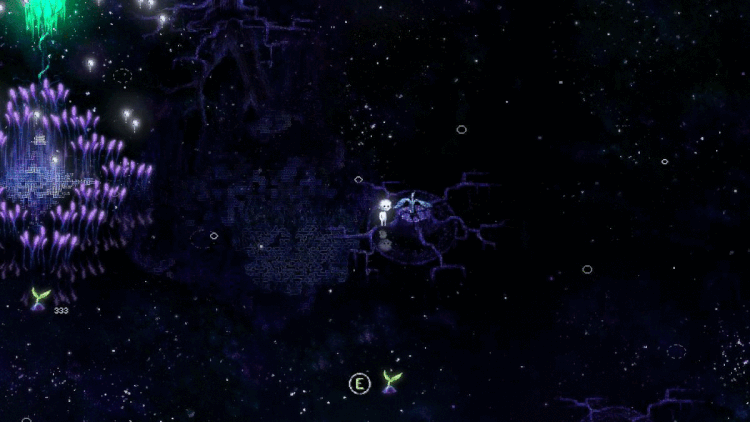
I still can't believe there were Wii games made that weren't even progressive scan. 😞

Tried a few 360 games
COD MW3
Spec Ops The Line
Perfect Dark Zero
Sonic Generations
All were imperfect with a mixture of jaggies and blurriness. That's with and without Mclassic. Mclassic definitely works here and it's clearer sometimes to see the difference, over Wii.
Mclassic smoothed edges, improved clarity.
Overall though I'm left disappointed with how 360 visuals hold up on a 1080p TV. I'd only played it on a 720p TV, a tiny one and a massive one. Here though there's all sorts of visual noise. I expected that on a 4ktv, but not on a 1080p set with output set to 1080p over hdmi.
Mclassic has an effect here, maybe a 15-20% benefit.
But HD remasters look miles better.

Log in or Register for free to comment
Recently Spotted:
*crickets*



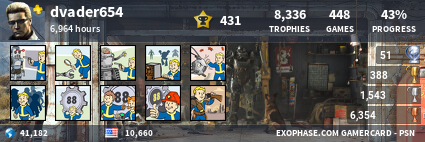
So there's a wealth of reviews out there and videos:
https://youtu.be/BHODzLDgfE4
From The Mclassic YouTube channel, click channel for more
The device can scale 1080p blurays to 4k
480p content to 1080p
720p to 1080p or 2k
1080p to 2K
And it does more than just resolution, adding AA, colour correction and depth of field to name a few, so it will even make your 1080p content look better, on a 1080p television.
I've tested it and it does work, with caveats so I thought I'd make an information thread so you can decide whether it's worth your time. I'll be listing games I've tested, telling you how it looks with dvds and Bluray.
So first the technical info you NEED to know. For a start it will only upscale progressive scan through HDmi. This means your old consoles need HDMI adapters that output 480p/576p which you then plug mclassic into. The Wii one is super cheap on amazon and works. If you're looking for one you can use with multiple consoles than a retrotink adapter is a good idea or any line doubler.
So basically if you use an multi hdmi adapter you can plug everything you want, including dvd player etc and have mclassic on the output and do everything. For 4k output from your blurays you need to have a 4k capable hdmi cable (quite cheap)
The device is plug and play, no settings to mess with. There is a physical switch so you can turn it into a pass through. You can turn it on, or turn it on and force 4:3 for classic content.
Now this is VERY important: while it can output games at 2K aka 1440p, you will need a 1440p TV (quite rare) or monitor. Or a 4KTV capable of displaying a 2K image. Most don't, some LGTVs do with a deep colour mode enabled.
So practically, if you run mclassic on a 4ktv, outside of blurays at 4k, all games will only output at 1080p.
Now I have tried Wii games via Mclassic at 1080p on a 4ktv and it's a step too far. Which is why I chose to buy a 1080p TV, for old dvds and old consoles.
IMPORTANT: When I tried using wii vc games via Mclassic on a 720p TV they would not display. Think the Wii doesn't output them in progressive scan.
Also tried using wii to play Gamecube games via Mclassic, also did not work. I believe many PAL games were not progressive scan in Europe. There is supposedly a way to engage it, but all it did was put it to 60hz. So no picture via Mclassic. Need a retrotink or something to output 480p from old consoles like SNES etc.