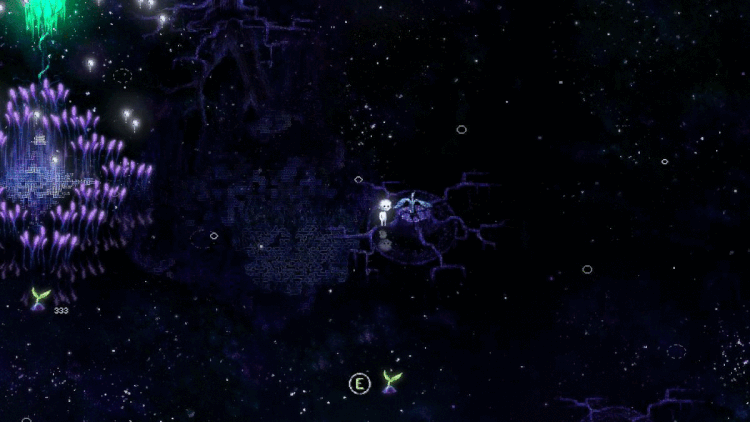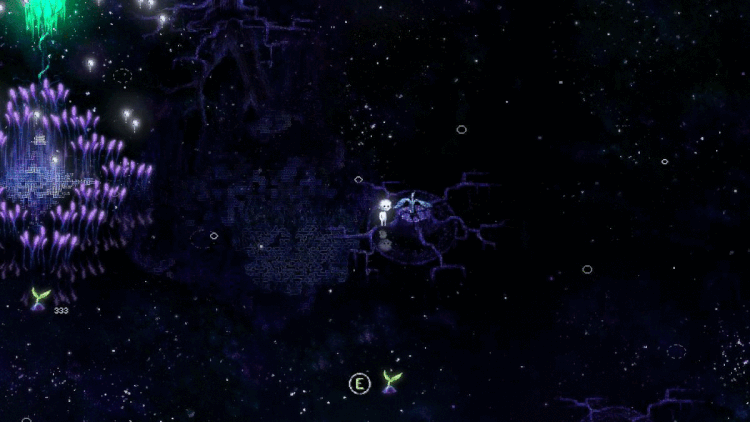
Oh yeah, well I did stop sending spam recently, perhaps that's what they mean?
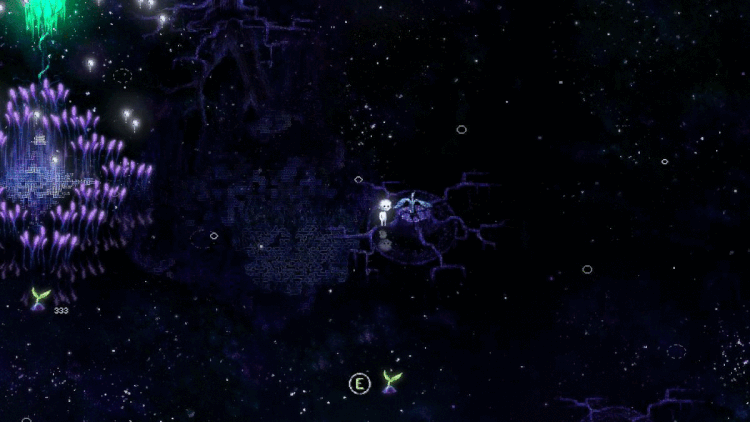
Be sure to change your password to a good one, fair chance what triggered that is someone trying to get into your account.

aspro said:You should only be being asked that if you signed up for the mobile phone verification option in gmail.
Be sure to change your password to a good one, fair chance what triggered that is someone trying to get into your account.
Yeah, that's what I'm guessing. Anyway I definitely would have turned the option off when I signed up. Oh well.
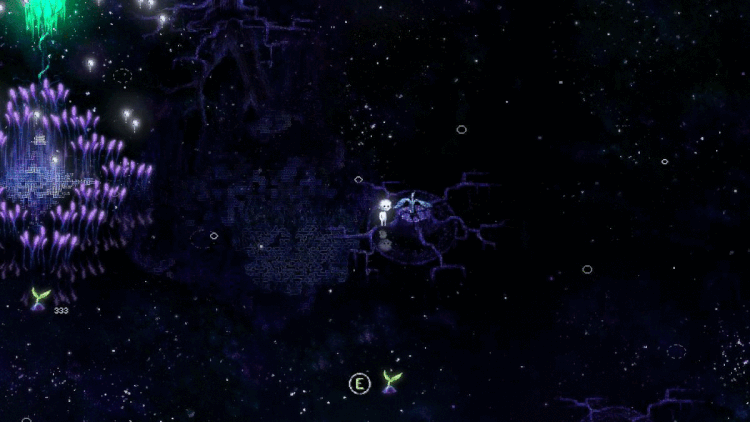
Oh, the automated call can only be made during "daylight" hours! How wonderful. Also that original verification code is suddenly seeming rather pointless.
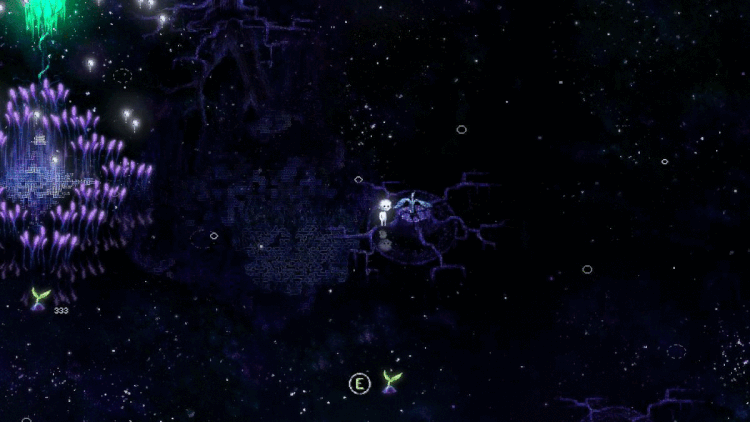
Foolz said:Oh, the automated call can only be made during "daylight" hours! How wonderful. Also that original verification code is suddenly seeming rather pointless.
 Solar powered robots answer their phones.
Solar powered robots answer their phones.

Indeed, well technically they make the call! It all ended happily, and now I look to disable the name phone option.
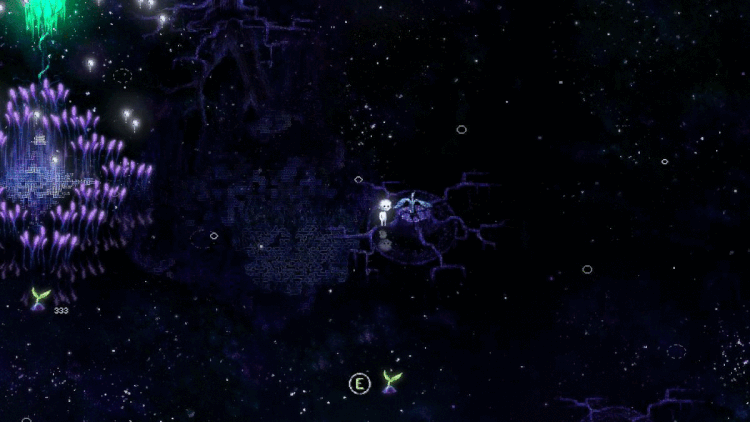
Okay, I took a look around settings and couldn't find anything about this. The only thing involving a phone was password recovery, and naturally that was not ticked. Maybe this is just their protocol? :X
Oh, and it only worked with a mobile phone number as well, despite using the call, not texting.
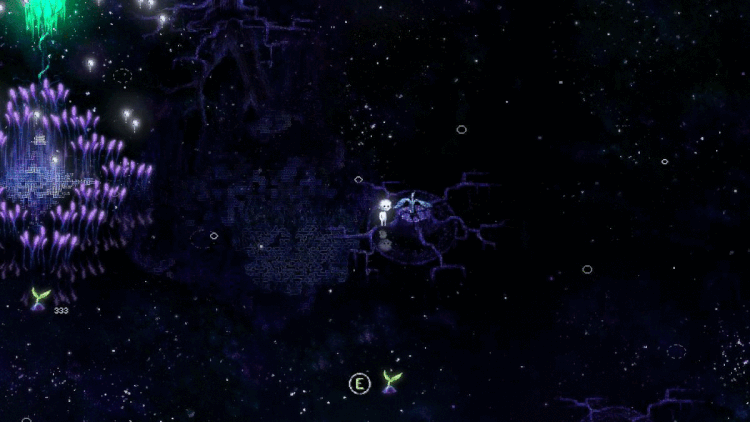
Settings
Accounts and Imports
Change Account Settings (at the bottom)
This will open a new window/tab labelled "My Account"
In the Securrity section select Change Password Recovery Options
You will need to put in your password again.
You will now see an SMS option.
(Is that where you looked? In there you can remove the phone number from the SMS option and save).

Yes, but that's for password recovery, not verification for a suspended account. My phone number isn't on the SMS option, as I never would have entered it there. So I'm guessing that their protocol with verifying suspended accounts is to ring, and there isn't an option of doing it by e-mail.
Thanks, though.