The Wii U gamepad screen is much better than you think - Updated
Gee thanks for all the replies guys.....
Anyway I went to the eshop last night and loaded some Trine 2 screens for viewing on the Upad screen and I was right. The screens are of the game running on an HDTV and displayed on the upad screen the colours are much better and more vibrant than the actual game running on the upad screen. So I was right the upad screen is capable of better colours than you would think, it must be something in the wireless transmission that is affecting the colours. Developers should tune up the colour on the upad output.
That said last night FB released a Trine 2 update that fixed the gamma output and the game looks so much better on the u pad screen now, colours are richer and deeper and it doesn't have that look of too much brightness.
Anyway I went to the eshop last night and loaded some Trine 2 screens for viewing on the Upad screen and I was right. The screens are of the game running on an HDTV and displayed on the upad screen the colours are much better and more vibrant than the actual game running on the upad screen. So I was right the upad screen is capable of better colours than you would think, it must be something in the wireless transmission that is affecting the colours. Developers should tune up the colour on the upad output.
That said last night FB released a Trine 2 update that fixed the gamma output and the game looks so much better on the u pad screen now, colours are richer and deeper and it doesn't have that look of too much brightness.

I've been pretty happy with the Gamepad display. The only game I've played directly on the screen was Black Ops 2 multi-player, and it looked great.
But to me the main use of the screen is as an added function to the rest of the controller, to aid in what's going on on the TV. And when it comes to that, its genius and will only get better.
But to me the main use of the screen is as an added function to the rest of the controller, to aid in what's going on on the TV. And when it comes to that, its genius and will only get better.
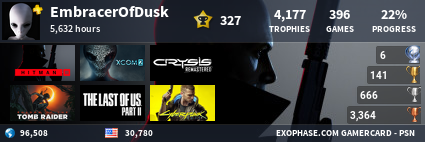
I'm guessing you dont have the problem of others hogging the tv.

Nope..I have my own gameroom. The only good thing about where I live. ![]()
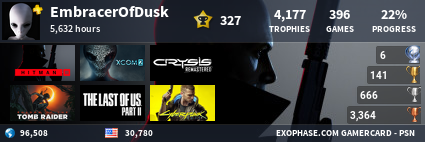
Frozenbyte are awesome. Just tried the game out on the hdtv, I thought it was too dark then changed the brightness. I was worried that doing this would ruin the new improved upad screen colours, then noticed that you could adjust the brightness separately for both. I turned up the brightness on the hdtv slider and down on the upad screen - which really brought out the colours on the small screen. It looks great now, near perfect.
This gamma pass thing they changed, I think other launch games have the same problem and is part of the reason some games have bad colour representation on the upad screen.
This gamma pass thing they changed, I think other launch games have the same problem and is part of the reason some games have bad colour representation on the upad screen.

Log in or Register for free to comment
Recently Spotted:
*crickets*




UPDATE:
Since I wrote this blog I had come to the conclusion that the wireless compression method was causing colour loss across the bandwidth as Digital Foundry suggested. In DFs Trine 2 head to head they noticed a strange brighter gamma issue. The developer acknowledged it in the comments section:
"Just to be clear, we will indeed be updating the "washed out" look. The observation about gamma level is correct, as there was a bug in the game that applied excessive gamma to the final output. It went unnoticed until release but we have now fixed it. So the game will soon look even better (similar in colour to the other versions). We're estimating a mid-December release for the update, give or take a few days, and it will also include support for Wii U Pro Controller, Voice Chat, some languages, and some minor things."
I installed the update and went into the visual settings which allows you to change the brightness levels of both the tv and gamepad. Now the colours are much, much better, richer and more colourful on the upad screen. DF also noticed that Assasins Creed 3 had a similar brighter gamma on Wii U. So it appears that a lot of Wii U games had this brighter gamma issue at launch and this is why most games looked washed out on the gamepad with a too bright, less colourful picture. The screen is capable of a much more colourful picture than you would have thought. According to Frozenbyte, their code was doing an unncessary gamma pass, which once they removed, added an extra layer of vividness to the picture and improved colours. When I asked them if it was possible that other devs had had issues in their launch games they said that they would not be suprised if that was the case. So it appears that either the SDK or middleware was adding an unnecessary gamma pass which is more noticible on the upad screen than an HDTV where you can alter the colours and settings with special modes - dynamic for instance.
If and when developers notice it like FByte has, they should be able to remove it and give us a better look for offscreen play. Note, Trine 2 was 4th on my list of best looking games for offscreen play, I'm now bumping it up a position.
----------------------------------------
So I try to use the offscreen Wii U Gamepad screen when the tv is being occupied and I have been impressed and frustrated with the U pad screen.
Things to note:
The main problem I have with the screen is colour. As Digital Foundry noted, colour space on the wireless transmission has been sacrificed, resulting in a less colourful picture on the upad screen. However upon further investigation, the difference was only bad because I usually put my tvs on dynamic picture with richer colours. When I switched my tv back to standard mode the colour difference was not as bad. Unfortunately you cannot tune the brightness/colour/contrast settings for the upad screen to get it how you like it. I hope an update addresses this issue.
I think the upad screen is capable of better colours than you might suspect from some games. Most games just mirror the main game on the upad screen like for like, they do nothing to compensate for the colour loss. They could up the colour levels for the upad output to more closely match the hdtv colour, but many do not. There are some games like Sonic Racing and Darksiders 2 which let you change the gamma on the u pad screen but nothing else. So here is a list of everything I have tried out on the upad screen in order of best to worst and how it compares to the hdtv.
1. Lovefilm in HD. The upad screen is not HD, yet select the HD option from your movie streaming service the quality of the feed is vastly improved. In this mode the quality of the screen shines, it almost looks HD like just, slightly, slightly below. Everything is crisp and smooth, no distortion and colours look okay.
2. Mighty Switch Force - This game really annoys me because it looks great on the upad screen. It really shows up nearly every other wii u game when it comes to the u pad screen quality. In some cases it even looks better on the upad screen compared to your tv. The colours are great too, not eye searing but a great representation that shows that other games just haven't got the balance right. There is no distortion no artifacts, nothing really. Everything seems sharp and clear.
3. Trine 2 Directors cut - suffers from a smaller picture, smaller character models etc but that is part of shrinking a game down that is made for a big screen with little characters. However for the most part it looks pretty good. Colours are obviously muted but for the most part everything is solid. Also what I noticed was that when I started the Goblin Menance portion which has better, sharper graphics is that the picture on the u pad screen seemed improved. So the logical conclusion is that when the detail level in a game is high, the picture on the u pad screen will seem higher too. EDIT - since the patch the visual look is much improved and the colours look vivid and rich on the upad once you change the brightness settings. Great update.
4. Little Inferno - You notice that you cannot see the extra detail on the fireplace compared to the hdtv but you also notice that you don't see minor picture flaws either. You get a smooth, solid and complete picture and don't really feel as if you are missing anything here.
5. Nintendoland - Slightly annoying when they force you to use the u pad screen when you have a great big HDTV picture to use. There is obvious colour loss and a minor increase in jaggies. In general though it's acceptable and doesn't bother me too much.
6. New Super Mario Bros U - Compared to the HDTV it's an obvious downgrade but for offscreen play it's pretty decent. Strong colours and large objects look good but look too closely at smaller character models and they will appear ugly with slight distortion. The game looks much more vibrant and sharp on the hdtv but still is pretty decent for offscreen play.
7. Assasins Creed 3 - This is difficult, for me Assasins Creed 3 has a lot of graphical flaws in the Boston area, poor shadowing, lots of pop up and a sometimes questionable frame rate. On the upad screen these flaws are far less noticible so there is a trade off. You lose the sometimes stronger colour and increased detail on the HDTV screen but get a lesser yet more consistent and complete image on the u pad screen. Sometimes it's preferable to play on the u pad screen, sometimes not. On the whole if you disregard the hdtv picture it looks good on the upad screen.
8. Zombi U - the game only displays the scanner mode on the small screen, but it looks good, in some cases sharper, clearer and more colourful than the hdtv picture. This is only because the main game uses a heavy soft filter and muted colours which is part of the art style they were looking for rather than extreme detail.
9. Rayman Legends - this game looks so godamn spectacular on the hdtv that switching to the u pad screen for touchscreen use hurts. Thankfully the game mirrors the main screen action and you can actually use the touch screen features whilst still looking at the hdtv.
10. Sonic and All Stars Racing Transformed - rounds out the bottom of the list, it looks so crappy on the Upad screen, the colour loss seems monumental and it's jaggy and generally ugly. It's a shame because the graphics in the game were quite impressive to me, nice textures and detail, lighting etc.
CONCLUSION